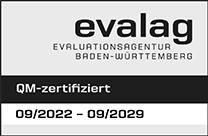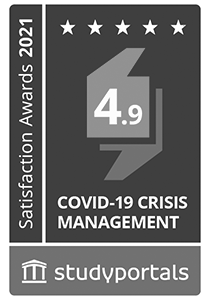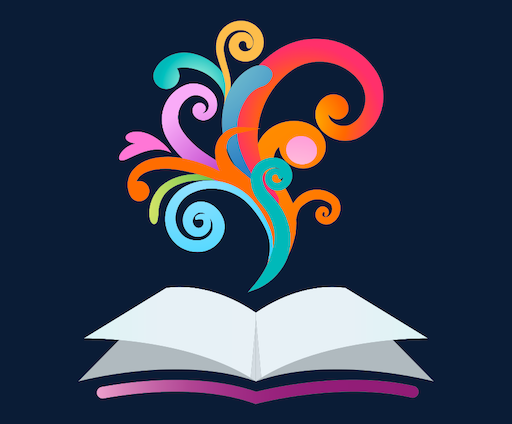“LibKey / BrowZine” – Get the full text with a single click!
The University Library has licensed LibKey/BrowZine for its users, a software solution that significantly speeds up access to e-journals and the articles they feature.
At present, LibKey/BrowZine includes most of the e-journals licensed by University Library Klagenfurt as well as a large number of open access journals. This service can be used within the IP address range of the University of Klagenfurt. To gain remote access (from outside the campus) to the licensed content of the University Library Klagenfurt users need to connect via proxy server.
The following tools and features are now linked to the library services:
BrowZine
BrowZine offers easy and convenient use of electronic journal content.
The University Library has integrated BrowZine in the surf@ubk searche engine. The cover images of the respective journals and the following icons are displayed in the search results:
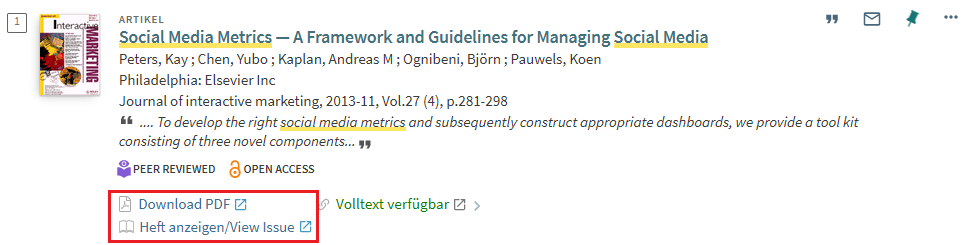
BrowZine search results in the surf@ubk search engine (library catalogue) – link to the article or issue
You can also use BrowZine on mobile devices (smartphone, tablet, etc.):
LibKey Nomad
The browser plug-in LibKey Nomad offers many additional features. This plug-in shows you which articles are accessible to members of the University of Klagenfurt when searching on different online platforms (publisher websites, PubMed, Google Scholar or even Wikipedia).
As with the BrowZine app, LibKey Nomad can be downloaded either directly from the provider’s website or from various app stores. It’s available for Chrome, Edge and Firefox.
LibKey DOI Finder
You can use the LibKey DOI-Finder to search for electronic journals or the articles they contain quickly and easily provided you have already determined the corresponding DOI or a PubMed ID. The DOI Finder takes you to the corresponding PDF text document by the quickest route and is also embedded on the University Library website and in surf@ubk.
![]()